In this article, it will be modified to display it in ListView.
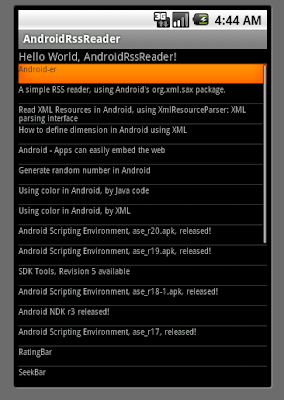
AndroidManifest.xml to grant "android.permission.INTERNET" to the application. (Refer to last article "A simple RSS reader, using Android's org.xml.sax package")
In order to use ListView, create a new file, /res/layout/rsslist.xml
<?xml version="1.0" encoding="utf-8"?>
<TextView
xmlns:android="http://schemas.android.com/apk/res/android"
android:id="@+id/rowtext"
android:layout_width="fill_parent"
android:layout_height="25px"
android:textSize="10sp" />Modify main.xml to have a ListView
<?xml version="1.0" encoding="utf-8"?>
<LinearLayout xmlns:android="http://schemas.android.com/apk/res/android"
android:orientation="vertical"
android:layout_width="fill_parent"
android:layout_height="fill_parent"
>
<TextView
android:layout_width="fill_parent"
android:layout_height="wrap_content"
android:text="@string/hello" />
<ListView
android:id="@android:id/list"
android:layout_width="fill_parent"
android:layout_height="wrap_content" />
<TextView
android:id="@android:id/empty"
android:layout_width="fill_parent"
android:layout_height="wrap_content"
android:text="No Data" />
</LinearLayout>Modify AndroidRssReder.java
package com.exercise.AndroidRssReader;
import java.io.IOException;
import java.net.MalformedURLException;
import java.net.URL;
import java.util.ArrayList;
import java.util.List;
import javax.xml.parsers.ParserConfigurationException;
import javax.xml.parsers.SAXParser;
import javax.xml.parsers.SAXParserFactory;
import org.xml.sax.Attributes;
import org.xml.sax.InputSource;
import org.xml.sax.SAXException;
import org.xml.sax.XMLReader;
import org.xml.sax.helpers.DefaultHandler;
import android.app.ListActivity;
import android.os.Bundle;
import android.widget.ArrayAdapter;
public class AndroidRssReader extends ListActivity {
private List<String> item = new ArrayList<String>();
/** Called when the activity is first created. */
@Override
public void onCreate(Bundle savedInstanceState) {
super.onCreate(savedInstanceState);
setContentView(R.layout.main);
try {
URL rssUrl = new URL("http://feeds.feedburner.com/Android-er?format=xml");
SAXParserFactory mySAXParserFactory = SAXParserFactory.newInstance();
SAXParser mySAXParser = mySAXParserFactory.newSAXParser();
XMLReader myXMLReader = mySAXParser.getXMLReader();
RSSHandler myRSSHandler = new RSSHandler();
myXMLReader.setContentHandler(myRSSHandler);
InputSource myInputSource = new InputSource(rssUrl.openStream());
myXMLReader.parse(myInputSource);
} catch (MalformedURLException e) {
// TODO Auto-generated catch block
e.printStackTrace();
} catch (ParserConfigurationException e) {
// TODO Auto-generated catch block
e.printStackTrace();
} catch (SAXException e) {
// TODO Auto-generated catch block
e.printStackTrace();
} catch (IOException e) {
// TODO Auto-generated catch block
e.printStackTrace();
}
ArrayAdapter<String> itemList = new ArrayAdapter<String>(this, R.layout.rsslist, item);
setListAdapter(itemList);
}
private class RSSHandler extends DefaultHandler
{
final int stateUnknown = 0;
final int stateTitle = 1;
int state = stateUnknown;
@Override
public void startDocument() throws SAXException {
// TODO Auto-generated method stub
}
@Override
public void endDocument() throws SAXException {
// TODO Auto-generated method stub
}
@Override
public void startElement(String uri, String localName, String qName,
Attributes attributes) throws SAXException {
// TODO Auto-generated method stub
if (localName.equalsIgnoreCase("title"))
{
state = stateTitle;
}
else
{
state = stateUnknown;
}
}
@Override
public void endElement(String uri, String localName, String qName)
throws SAXException {
// TODO Auto-generated method stub
state = stateUnknown;
}
@Override
public void characters(char[] ch, int start, int length)
throws SAXException {
// TODO Auto-generated method stub
String strCharacters = new String(ch, start, length);
if (state == stateTitle)
{
item.add(strCharacters);
}
}
}
}

